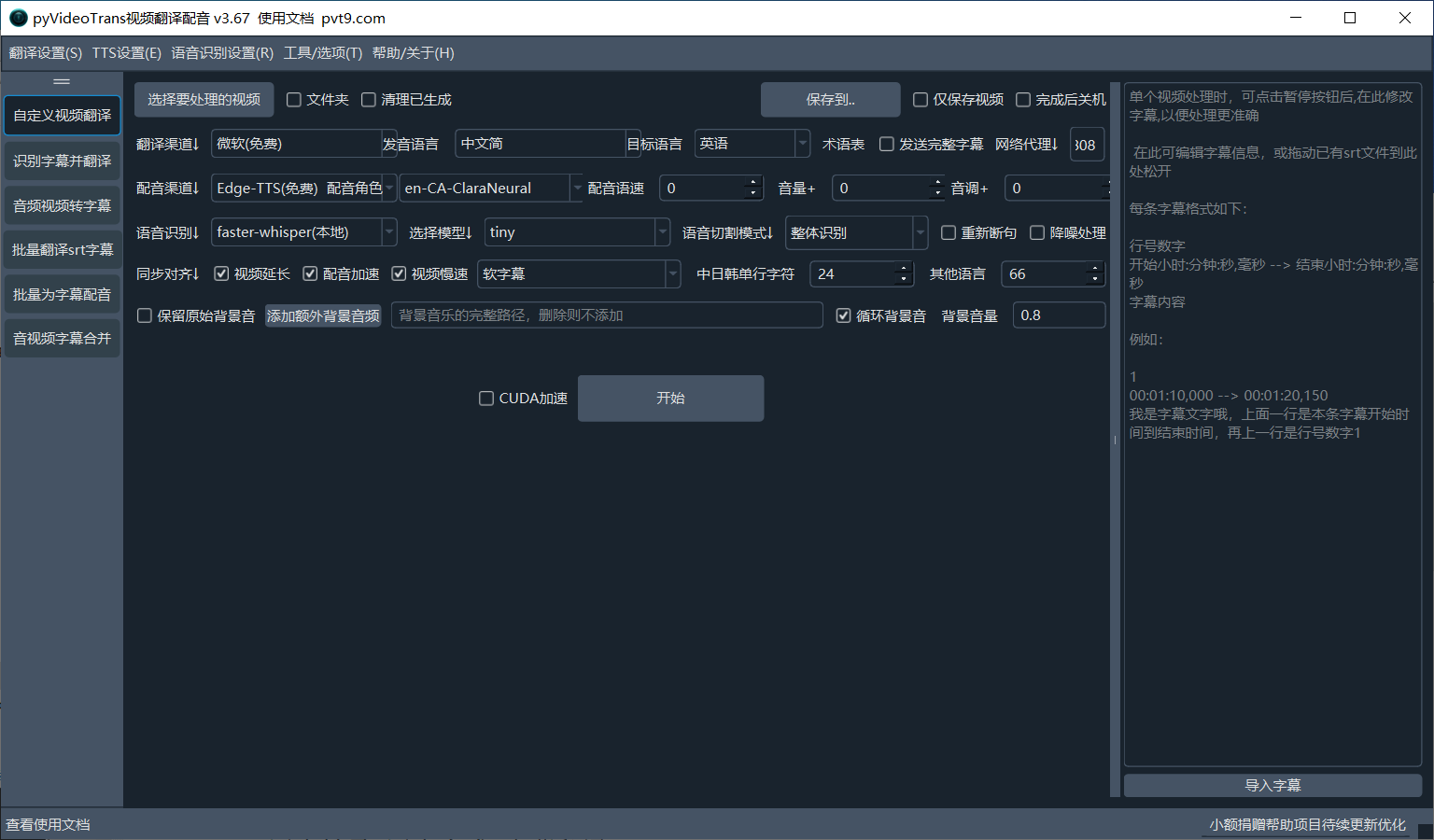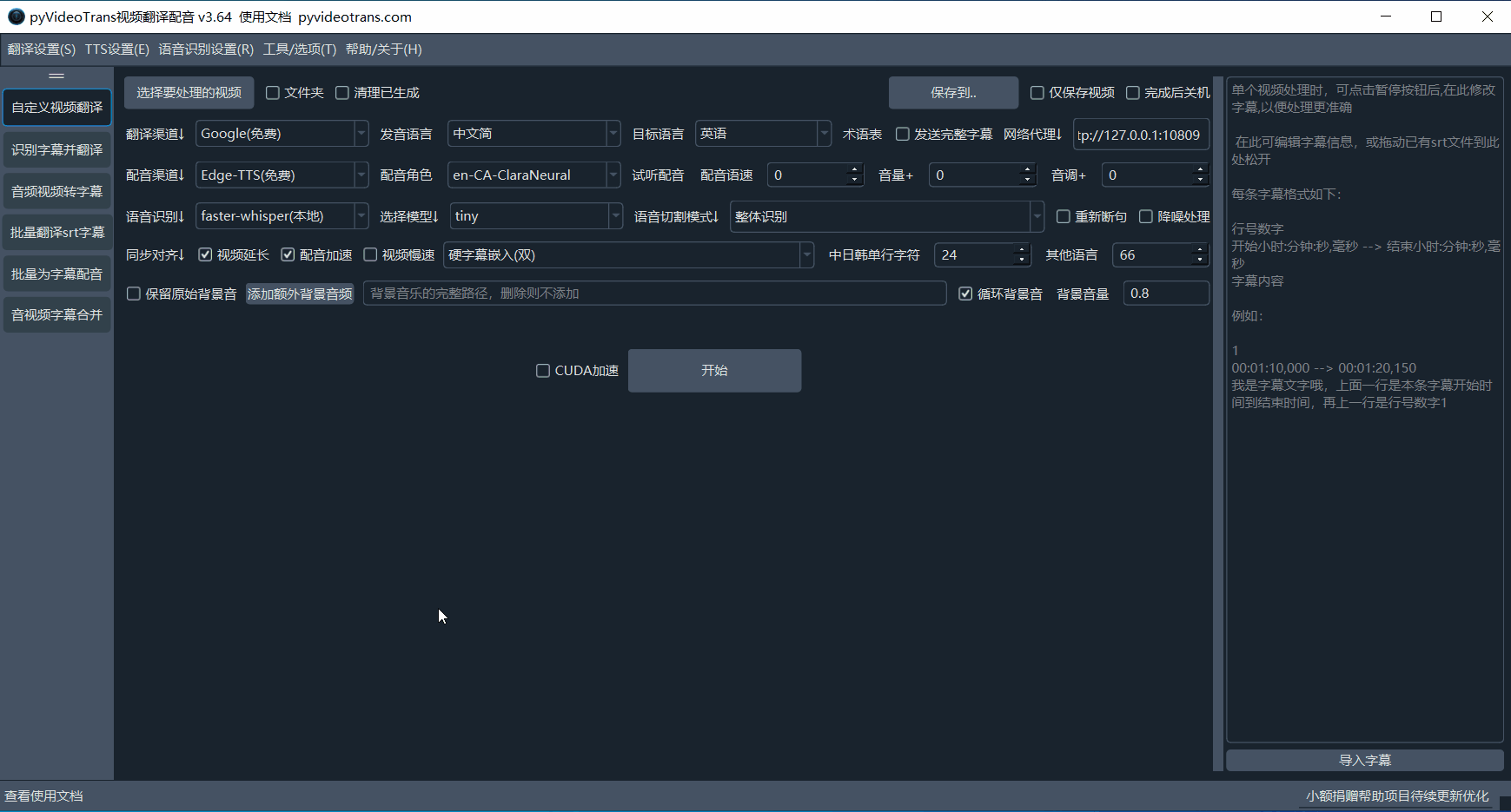Automatically Complete the Entire Video Translation Process
Transcribes the video into subtitles in the original language, then translates the subtitles into the target language, dubs according to the translated subtitles, and finally embeds the dubbing and subtitles into the video to generate a new video with target language subtitles and dubbing, all automatically.