Using the deepgram.com Speech Recognition API
After version v2.92, support for the deepgram.com speech recognition API was added. This is a foreign AI service that offers a $200 credit upon registration, which is sufficient for a period of use.
- Open the URL https://deepgram.com/, register, log in, and enter the console at https://console.deepgram.com/
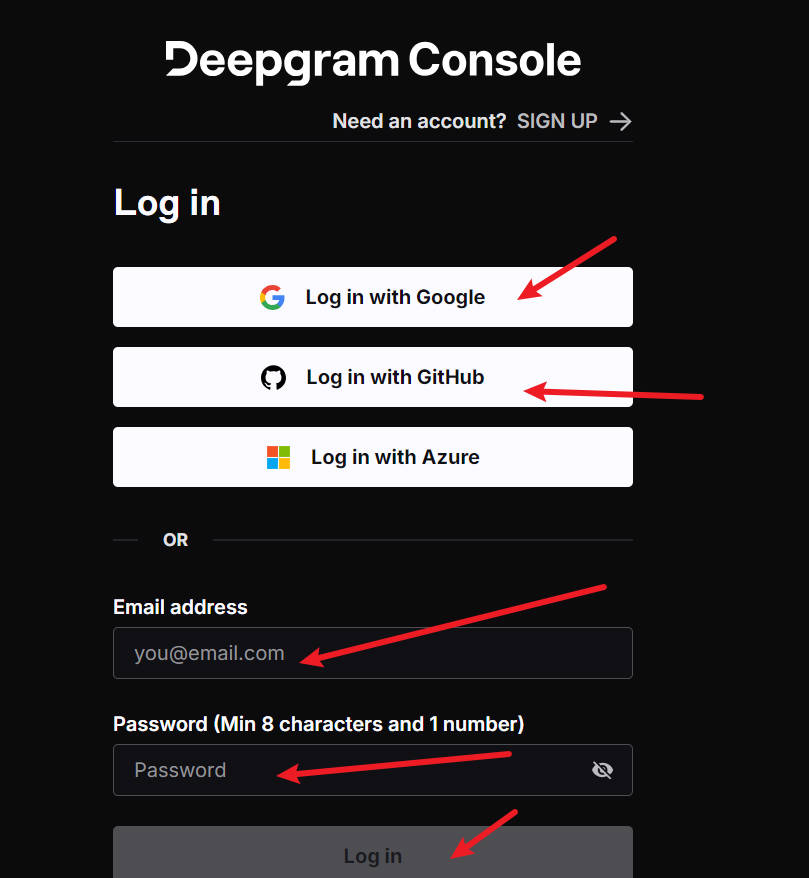
- After logging in, click the large green "Create API Key" button in the console.
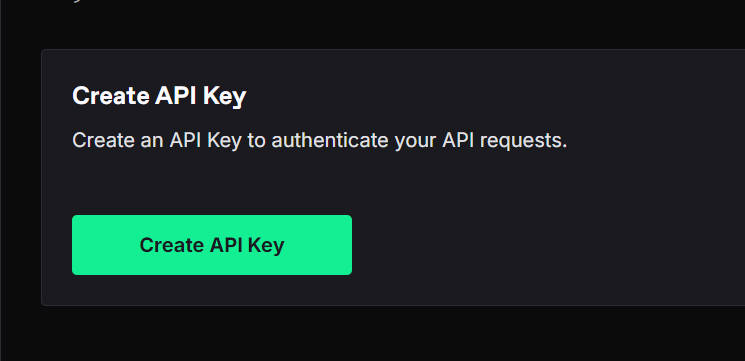
After clicking, a pop-up will appear as shown below. 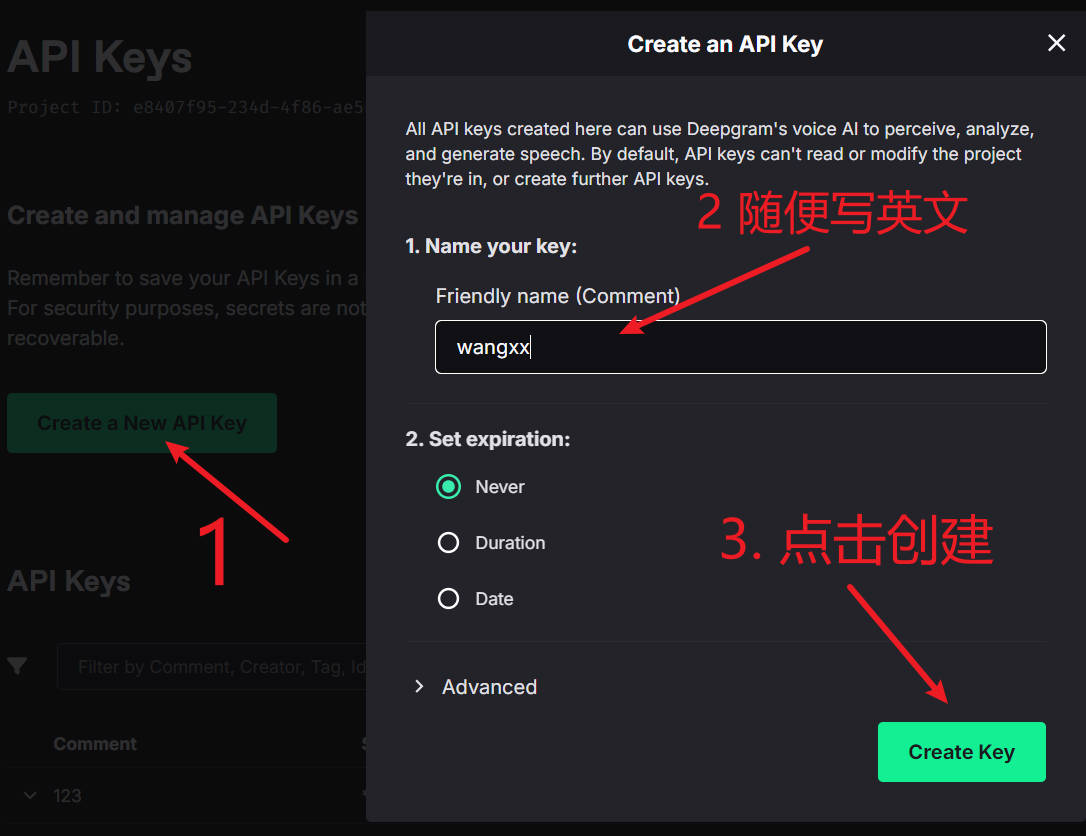
Enter any few English letters in the first text box, then click the bottom "Create Key". A Secret Key (SK) will be displayed next; remember to copy it, as shown below.
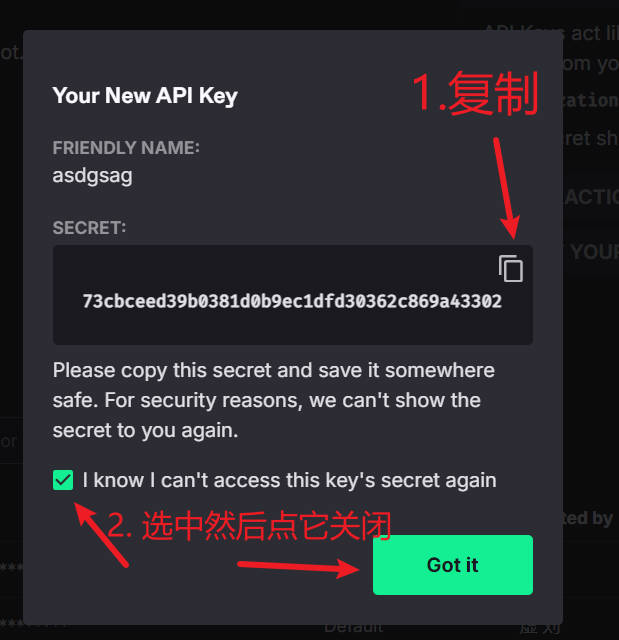
- Open Menu -> Speech Recognition Settings -> Deepgram Window
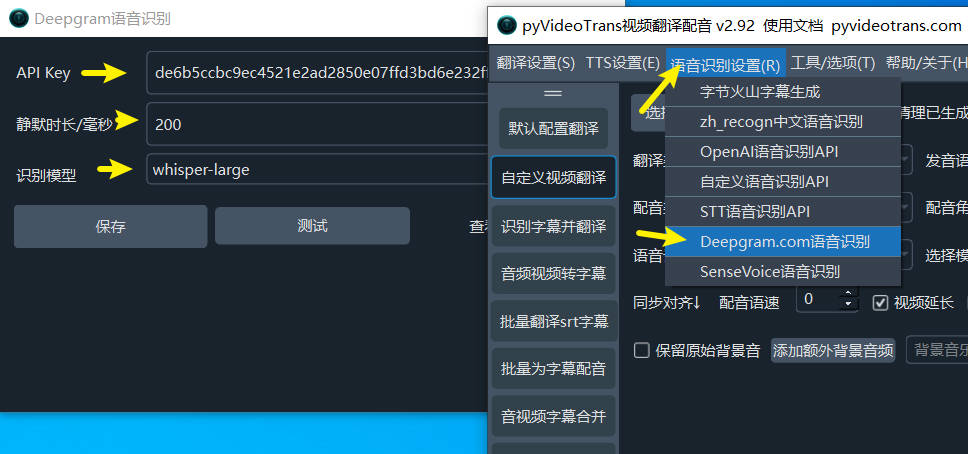
- API Key: Enter the key you copied in the previous step into the API Key field.
- Silence Duration: You can keep the default of 200 (i.e., 200ms). If the video to be recognized has fast speech, you can appropriately reduce it to 150. If the speech is slower or has more silence, you can appropriately increase it to 500 or 800.
- Note: The Deepgram platform has poor support for Chinese. Whether using the subtitles returned directly by Deepgram or re-segmenting based on word-level timestamps, punctuation marks are missing, leading to suboptimal subtitle segmentation. To optimize this, an Alibaba Chinese punctuation restoration model has been added to re-segment and divide the text. Please select "Chinese Re-segmentation" in the software interface.
