ElevenLabs is an AI voice platform (with a free tier) that provides cutting-edge AI speech synthesis technology, making it easy to create realistic and expressive AI voices. It supports multiple languages, voice cloning, and real-time speech generation. They claim to be the best in the field of AI voice technology. Whether that's true or not, there's a free tier available, so you can try it out.
Registration and Login
First, open your browser and visit the ElevenLabs official website.
On the homepage, click the LOG IN or GO TO APP button in the top right corner to go to the registration page.

If you already have an account or have a Google/GitHub account, you can click above to log in. If not, click Sign up below to register.
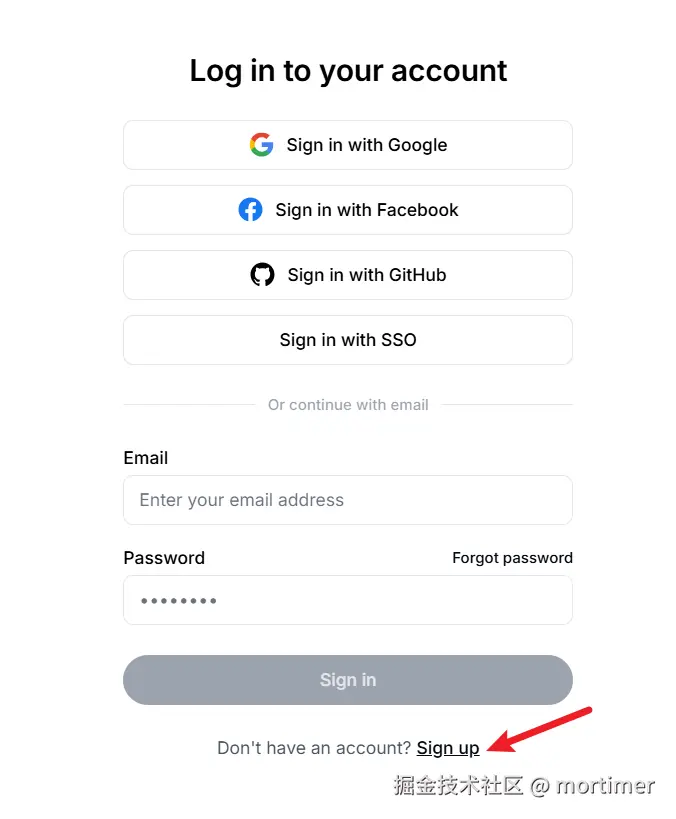
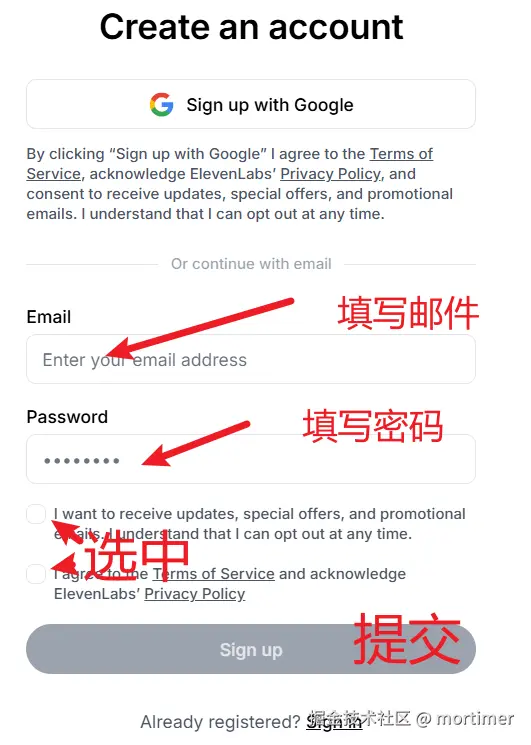
Get API Key
After registering and logging in, open this address to create an API KEY: https://elevenlabs.io/app/settings/api-keys

An automatically created sk key will then be displayed. Please copy and save it securely, as it is only shown this once and will not be displayed again later.
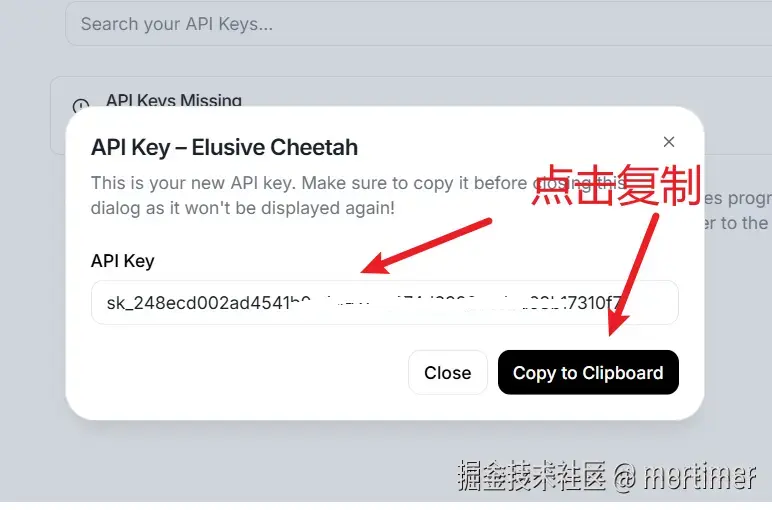
Use in Translation Software
Open the video translation software, go to Menu -> TTS Settings -> Elevenlabs.io -> Paste the API key copied in the previous step, then click Test. If it prompts "ok," save the settings.
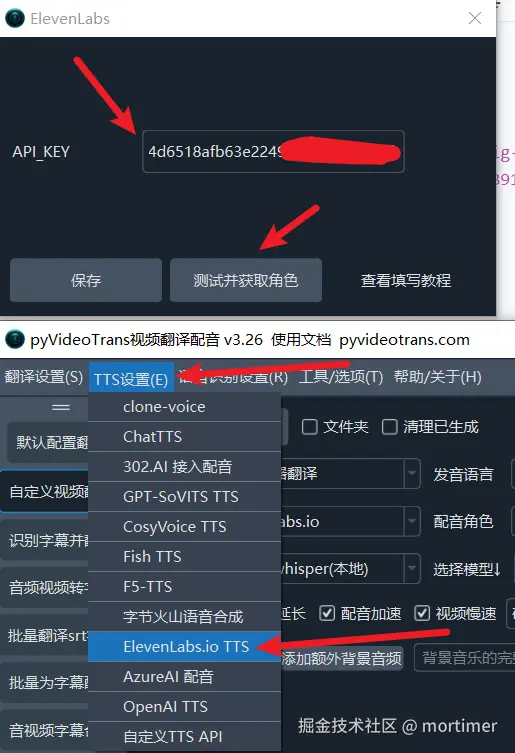
After saving, return to the software's main interface. In the dubbing channel, select Elevenlabs.io, and choose the voice you want to use in the character/voice selection.
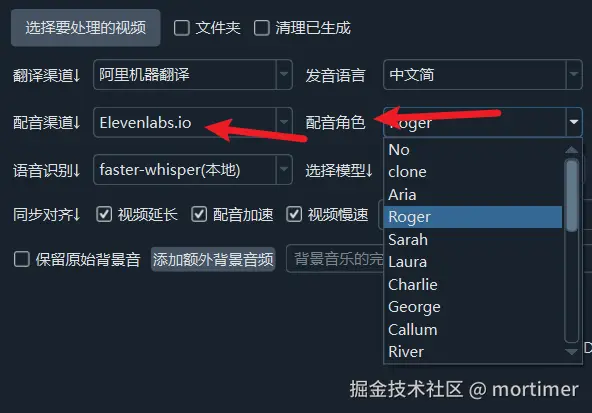
Note: Free accounts have rate limits. To avoid errors from exceeding limits, please adjust the concurrency number and the pause duration after each dubbing task, as shown below.
Choose the Voice You Want to Use
Elevenlabs has thousands of voices. By default, about a dozen are available for free use. You can also create your own voice.
https://elevenlabs.io/app/voice-lab
On this page, you can select the voice you want to use and click +Add to add it to your personal voice library. Note: Free accounts can only add up to 3 voices. After adding, update the character list in the video translation software's TTS settings.
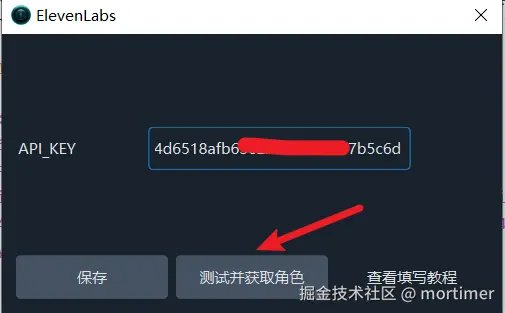
Create a New Custom Voice
If you don't find the voice you want, you can also generate a new custom voice.
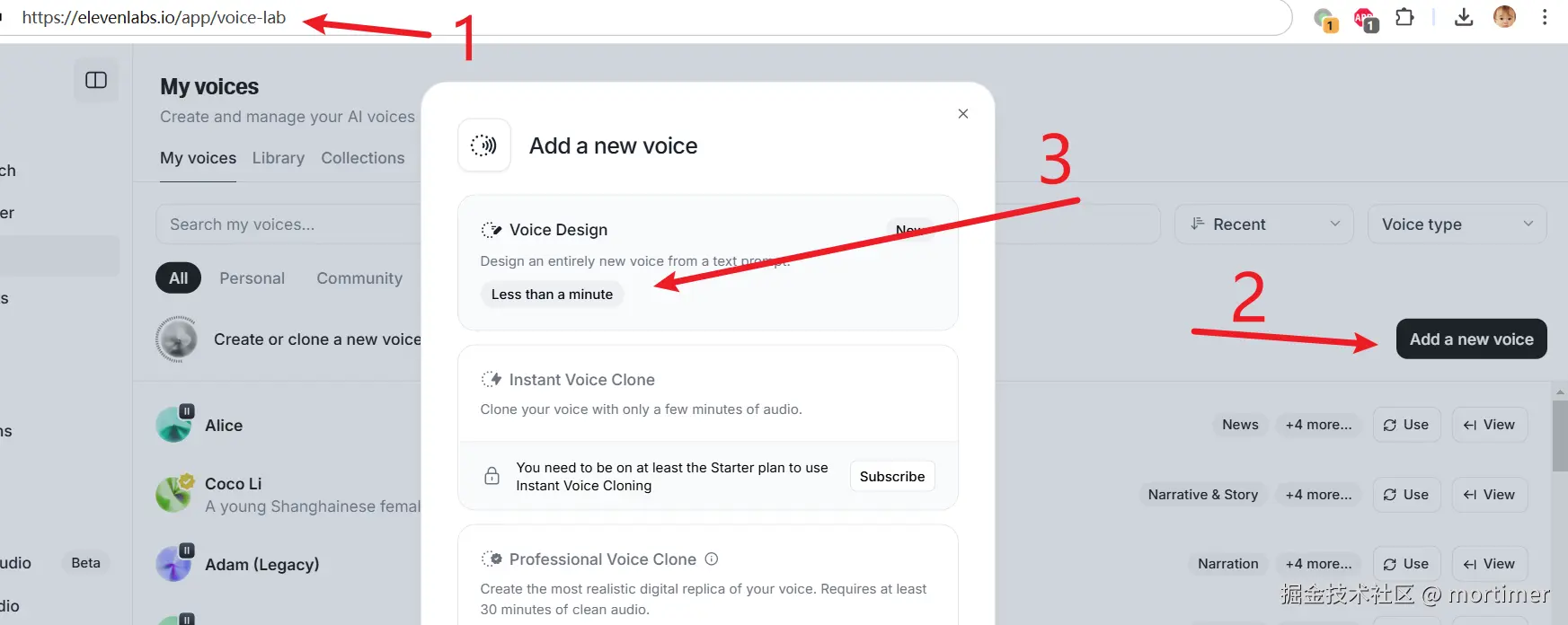
As shown above, clicking will open a custom dialog box. In the top box, describe the voice characteristics you want. In the bottom box, enter the text for it to read.

Voice Cloning
In the dubbing character selection, choosing "clone" means using the voice from the original video for dubbing. However, this feature requires a paid Elevenlabs.io membership. Do not use it if you are on the free tier, as it will certainly cause an error.
If you want to use it, you can upgrade your account here: https://elevenlabs.io/app/subscription
You can also try this feature on their website (by uploading a video) for free, but the generated result will have a watermark.
Address: https://elevenlabs.io/app/dubbing
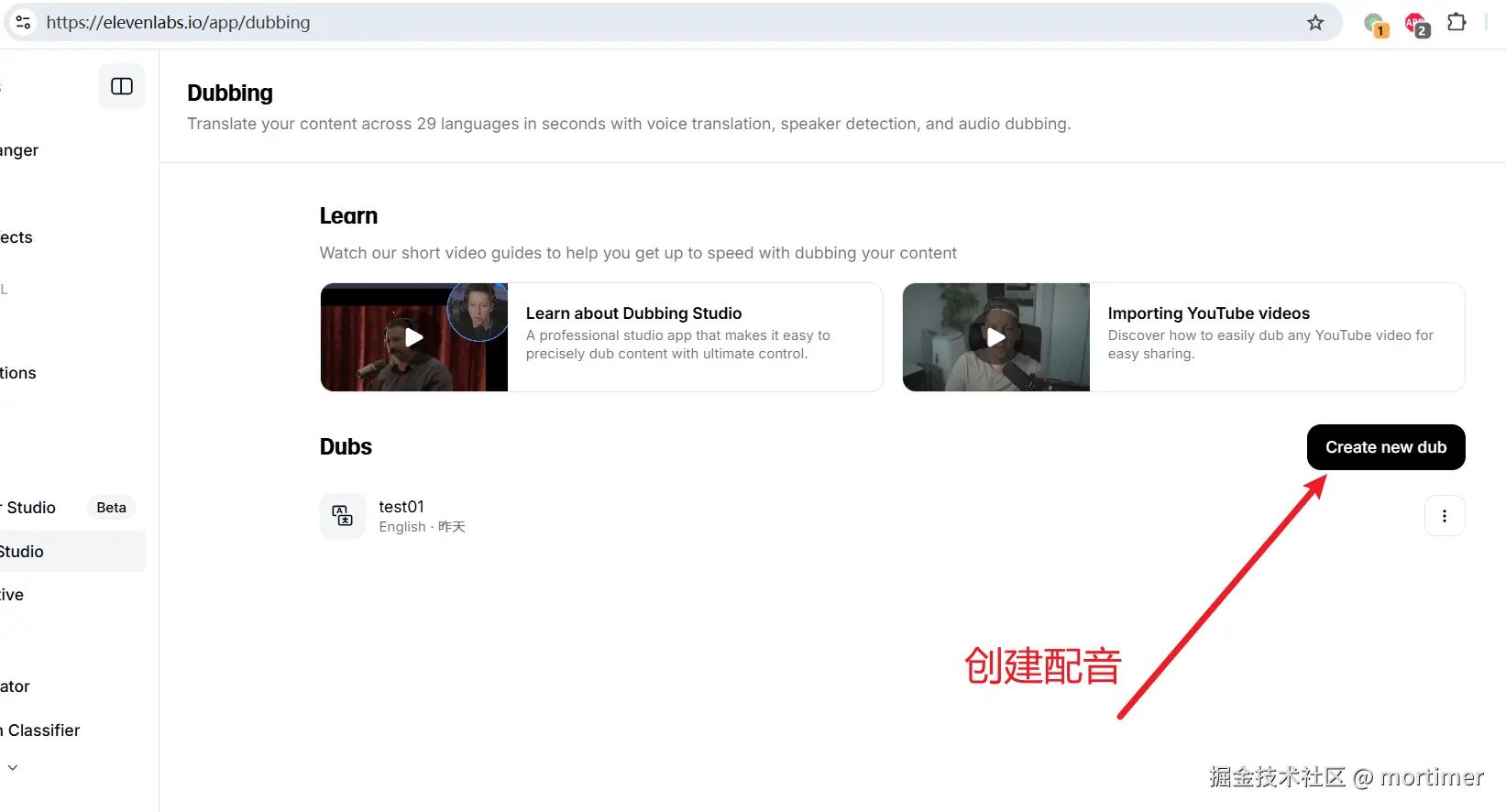
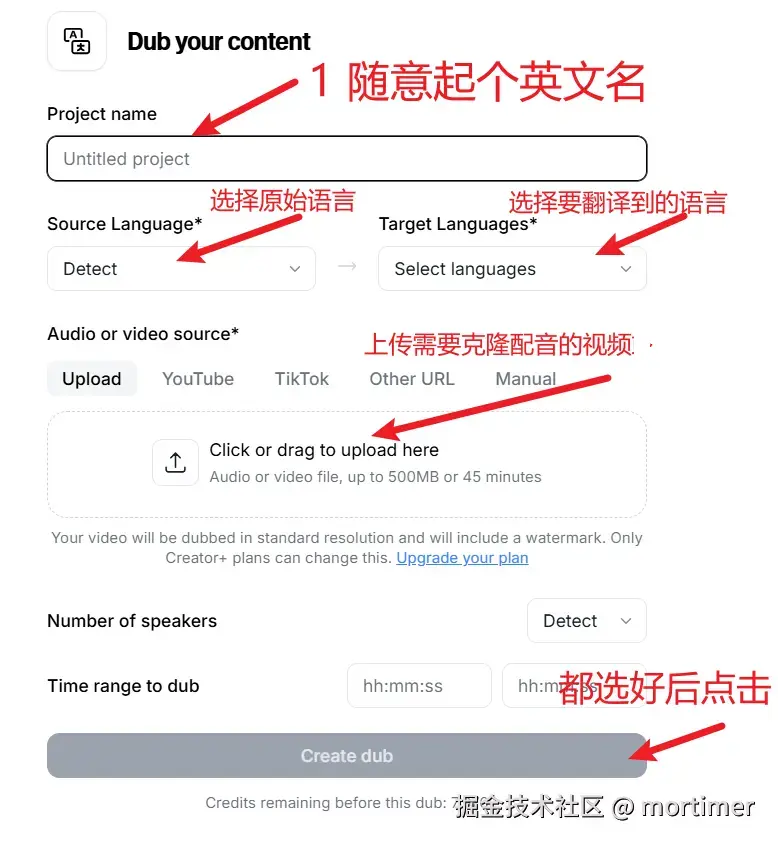
Update the Character List in the Video Translation Software
After adding or deleting voices on elevenlabs.io, you need to update the character list in the video translation software.
- Open Menu -> TTS Settings -> Elevenlabs.io, click "Test and Update Characters," and wait. If no error is reported, save the settings.
- In the software's main interface, if the current dubbing channel is not
Elevenlabs.io, simply switch it toElevenlabs.io. If it already is, first switch to another channel and then switch back.

