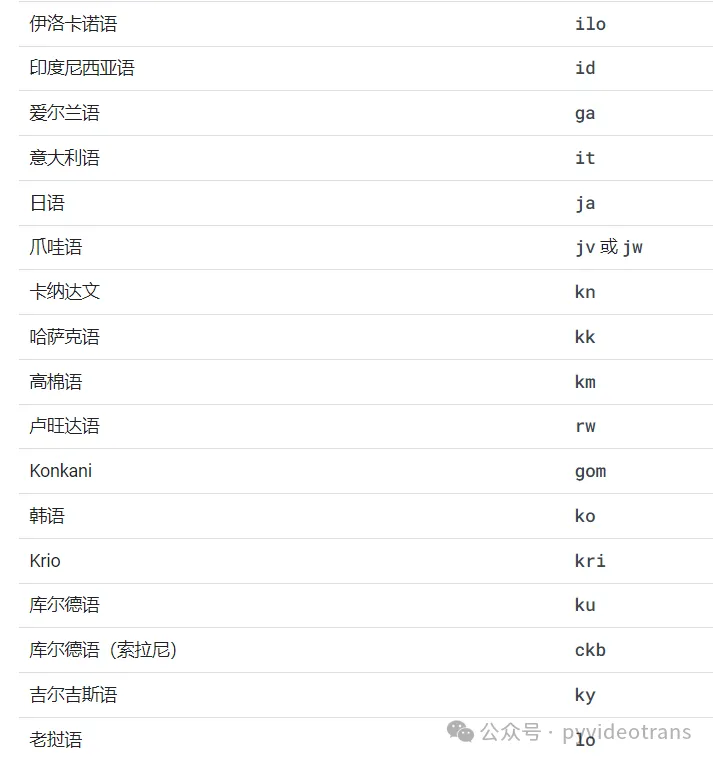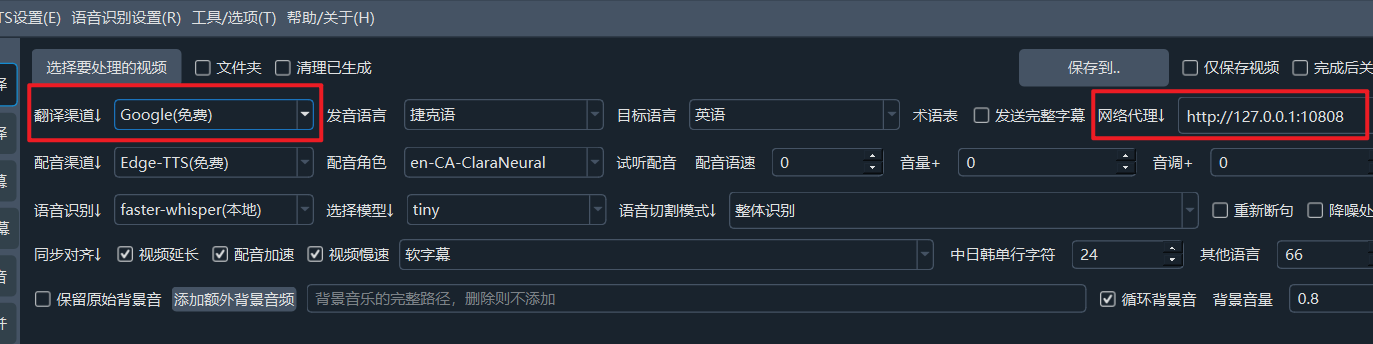
Google Translation Channel:
It is completely free and has no frequency limits. However, as is well known, Google is inaccessible within China. Therefore, to use it, you must fill in the "Network Proxy Address". If you are using v2ray, fill in http://127.0.0.1:10808. If you are using Clash, fill in http://127.0.0.1:7890. The process is similar for other tools. Please note that even if you have enabled global proxy, the software may not necessarily route through that proxy. It is recommended to fill in the network proxy address.
How to add a new target language if it's not available in batch subtitle translation?
First, you need to use the Google or FreeGoogle translation channel to add a new target language. Other channels do not support adding new languages.
Then, click on Menu -> Tools/Options -> Advanced Options. In the opened window, find the text box labeled "Google Translation New Language Code". In this text box, enter the language code(s) for your desired target language(s). Separate multiple codes with English commas. For example, the language code for Uyghur is ug, so enter ug here. If you also want to add Hebrew, find its language code he and add he to the text. Remember to separate multiple codes with English commas.

Where can you find the language codes? Visit this address:
https://cloud.google.com/translate/docs/languages?hl=zh-cn