Dubbing Channels will intelligently dub your content line by line based on the subtitle file. You can also freely adjust the speech rate, volume, and pitch to make the audio effect better suit your needs.
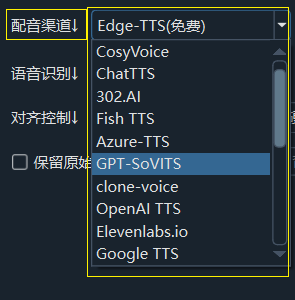 Here you can see all supported dubbing options
Here you can see all supported dubbing options
Friendly Tip: Some advanced dubbing services, such as OpenAI, Microsoft Azure, ByteDance Volcano Engine, etc., require you to provide your personal API address or Secret Key (SK) to use. Don't worry, the setup is very simple!
Just click "Menu" -> "TTS Settings" at the top of the software, find the corresponding option, and fill in your information.
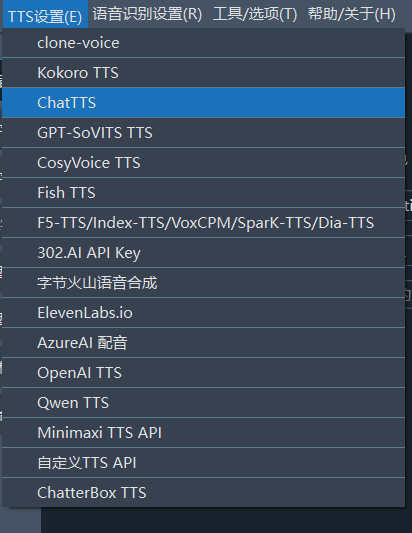 Configure your exclusive API keys here
Configure your exclusive API keys here
We have integrated various types of dubbing services for you, from completely free to professional-grade, from cloud services to local deployment, meeting the needs of different users.
Click on a channel name to view detailed usage instructions for that channel.
1. Ready-to-Use (Free & Convenient)
These services require no complex configuration, making them perfect for beginners or quick production.
Edge-TTS (Free)
- Introduction: This is a free dubbing service provided by Microsoft, featuring natural and excellent-sounding voices.
- Note: If used heavily in a short period, it may fail or generate audio with silent segments due to Microsoft's access frequency limits.
- Built-in local TTS, supports Chinese and English dubbing. Models are automatically downloaded on first use.
- Built-in local TTS, supports dubbing in over 20 languages including Chinese and English. The model for a specific voice is automatically downloaded when first used.
- Built-in local TTS, supports dubbing in multiple languages. Models are automatically downloaded on first use.
2. Professional Cloud Services (Require API Key Application)
These services are typically provided by major companies, offering stable performance and a rich selection of voices, though some may require payment.
- Introduction: A professional-grade speech service under Microsoft, offering various highly realistic voices with excellent results.
- Requirements: Need to activate the Speech service on the official Microsoft Azure website.
- Introduction: Provided by OpenAI, the developer of ChatGPT, featuring leading-edge voice technology and very natural results.
- Requirements: Need an OpenAI account and to obtain an SK key.
ByteDance Volcano Engine Speech Synthesis
- Introduction: Provided by ByteDance (parent company of TikTok), offering authentic Chinese pronunciation and a rich variety of voices.
- Requirements: Need to activate the service and create an application on the Volcano Engine official website.
- Introduction: A speech synthesis service provided by Alibaba, leveraging its powerful large model technology.
- Requirements: Need to activate the "Bailian" service on Alibaba Cloud and apply for an API Key.
- Introduction: TTS service provided by Google.
- Requirements: Need to be able to access Google services and apply for a Gemini API Key. Free accounts have very strict request limits, possibly only allowing successful dubbing for a few subtitle lines.
- Introduction: A popular company focused on AI audio technology, offering a rich and expressive variety of voices.
- Requirements: Need to apply for an API Key on their official website Elevenlabs.io. Free accounts have many limitations and may be insufficient to complete a full project.
- Requirements: Need to visit the 302.ai official website to apply for an App Key.
- Requirements: Need to go to minimaxi.com to apply for an API Key and use it after topping up.
3. Local Deployment (High Freedom & Suitable for Advanced Users)
If you pursue higher freedom, want to clone your own voice, or prefer not to rely on third-party cloud services, then local deployment is your best choice. This usually requires some technical ability and good computer specifications.
- Introduction: A very popular open-source project that can clone anyone's voice with just a small audio sample, producing stunning results.
- Requirements: Need to deploy the service on your own computer.
- Introduction: Another excellent local deployment solution, providing high-quality speech synthesis.
- Requirements: Need to be deployed in a local environment.
- Introduction: A TTS model specifically designed for dialogue scenarios, capable of generating very natural, emotional conversational speech.
- Requirements: Need to deploy its
ChatTTS-UIservice locally.
- Requirements: Need to be deployed in a local environment.
- Requirements: Need to deploy the service locally and use it in conjunction with the
api.pyfile.
- Requirements: Need to deploy the service locally and use it in conjunction with the
- Requirements: Need to be deployed in a local environment.
F5-TTS / Spark / IndexTTS / DiaTTS / VoxCPM
- Introduction: These five channels share a single settings backend.
- Requirements: All require local deployment, and their respective API addresses need to be configured in Menu -> TTS Settings -> F5TTS.
4. Ultimate Customization
- Custom TTS-API
- Introduction: If none of the above channels meet your needs, or if you have developed your own speech service, this option offers unlimited possibilities.
- Requirements: Possess certain programming skills to write or deploy an API interface that conforms to our required data format.
