This article explains how to manually download the model from the Hugging Face website when the automatic download fails for the faster-whisper[Local] speech recognition channel. If you prefer not to download manually, click here to view alternative solutions provided in this article, including proxy settings, dedicated download tools, and downloading model archives from GitHub.
Ensure you have upgraded to version v3.91
When using the faster-whisper[Local] speech recognition channel, the model needs to be downloaded from the external website https://huggingface.co or from the domestic mirror https://hf-mirror.com. The former requires a stable and reliable proxy tool for access, otherwise, downloads often fail. The latter mirror site itself seems to have unstable network connectivity, frequently causing download timeouts and failures.
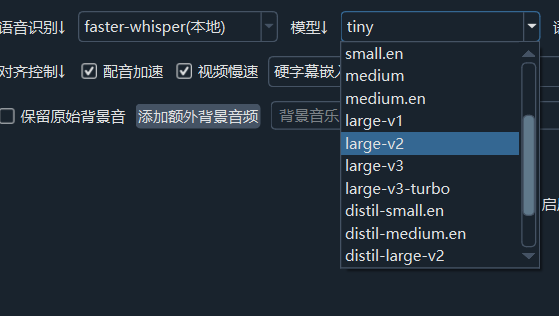
Step 1: First, Create the Required Model Directory
Open the software_directory/models folder and create the corresponding folder for the model you want to use.
The folder names corresponding to each model are as follows:
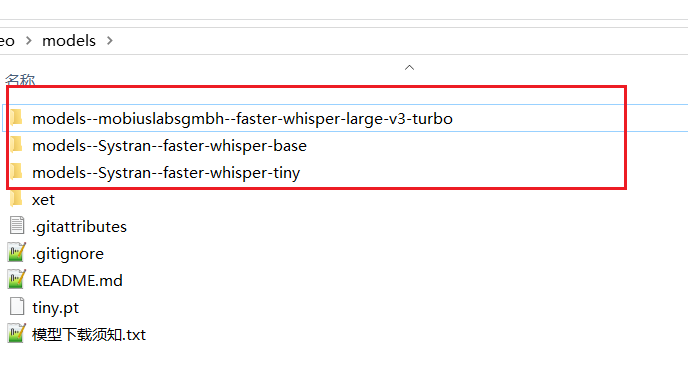
- tiny.en: models--Systran--faster-whisper-tiny.en
- tiny: models--Systran--faster-whisper-tiny
- base.en: models--Systran--faster-whisper-base.en
- base: models--Systran--faster-whisper-base
- small.en: models--Systran--faster-whisper-small.en
- small: models--Systran--faster-whisper-small
- medium.en: models--Systran--faster-whisper-medium.en
- medium: models--Systran--faster-whisper-medium
- large-v1: models--Systran--faster-whisper-large-v1
- large-v2: models--Systran--faster-whisper-large-v2
- large-v3: models--Systran--faster-whisper-large-v3
- large: models--Systran--faster-whisper-large-v3
- distil-large-v2: models--Systran--faster-distil-whisper-large-v2
- distil-medium.en: models--Systran--faster-distil-whisper-medium.en
- distil-small.en: models--Systran--faster-distil-whisper-small.en
- distil-large-v3: models--Systran--faster-distil-whisper-large-v3
- large-v3-turbo: models--mobiuslabsgmbh--faster-whisper-large-v3-turbo
- turbo: models--mobiuslabsgmbh--faster-whisper-large-v3-turbo
Step 2: Delete Incomplete Downloaded Files
Note: Only delete the files, do not delete the folder itself.
Navigate into the model folder. Using large-v3-turbo as an example:
After entering the software_directory/models/models--mobiuslabsgmbh--faster-whisper-large-v3-turbo folder, delete all contents inside that folder.
Step 3: Manually Download the Model from the Repository
Go to the model's address on huggingface.co, manually download the model files, and then place them into the folder created above.
For example, the download address for large-v3-turbo is https://huggingface.co/mobiuslabsgmbh/faster-whisper-large-v3-turbo/tree/main
After opening this URL, click the download icon next to each file to start the download in your browser. After downloading, copy the files into the folder.
When you run speech recognition again, it will prompt that the model already exists.
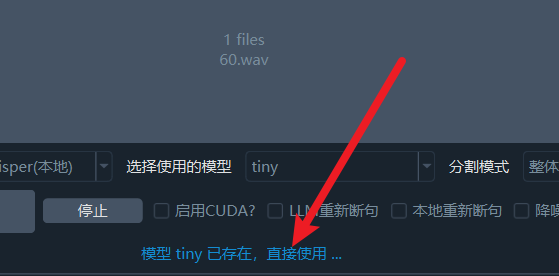
Download Addresses Corresponding to Each Model
- tiny.en: https://huggingface.co/Systran/faster-whisper-tiny.en/tree/main
- tiny: https://huggingface.co/Systran/faster-whisper-tiny/tree/main
- base.en: https://huggingface.co/Systran/faster-whisper-base.en/tree/main
- base: https://huggingface.co/Systran/faster-whisper-base/tree/main
- small.en: https://huggingface.co/Systran/faster-whisper-small.en/tree/main
- small: https://huggingface.co/Systran/faster-whisper-small/tree/main
- medium.en: https://huggingface.co/Systran/faster-whisper-medium.en/tree/main
- medium: https://huggingface.co/Systran/faster-whisper-medium/tree/main
- large-v1: https://huggingface.co/Systran/faster-whisper-large-v1/tree/main
- large-v2: https://huggingface.co/Systran/faster-whisper-large-v2/tree/main
- large-v3: https://huggingface.co/Systran/faster-whisper-large-v3/tree/main
- large: https://huggingface.co/Systran/faster-whisper-large-v3/tree/main
- distil-large-v2: https://huggingface.co/Systran/faster-distil-whisper-large-v2/tree/main
- distil-medium.en: https://huggingface.co/Systran/faster-distil-whisper-medium.en/tree/main
- distil-small.en: https://huggingface.co/Systran/faster-distil-whisper-small.en/tree/main
- distil-large-v3: https://huggingface.co/Systran/faster-distil-whisper-large-v3/tree/main
- large-v3-turbo: https://huggingface.co/mobiuslabsgmbh/faster-whisper-large-v3-turbo/tree/main
- turbo: https://huggingface.co/mobiuslabsgmbh/faster-whisper-large-v3-turbo/tree/main
